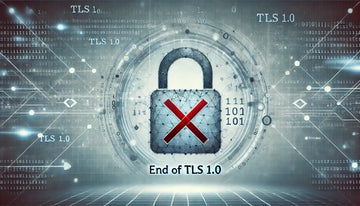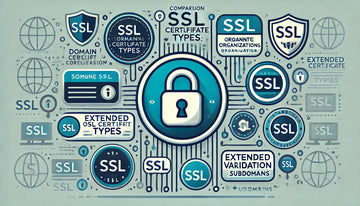Online security is a key concern today, and one of the key components of a website security is the implementation of an SSL (Secure Sockets Layer) certificate. While SSL is essential to protect information and ensure user confidence, the incorrect configuration can lead to a number of errors and security problems. In this article, we will list common errors when configuring SSL and provide tips on how to avoid them to ensure secure and effective SSL implementation on your website.
Error 1: Do not Choose the Right SSL Certificate
One of the most common errors is not to choose the right type of SSL certificate for your website's specific needs. SSL certificates come at different levels of validation and coverage, such as Domain Validation Certificates (DV), Organization Validation Certificates (OV), Extended Validation Certificates (EV) and Wildcard. The error not to select the correct type may result in a lack of security or lack of trust of the user.
How to avoid it: Before you get an SSL certificate, consider your needs and the type of website you have. If you collect sensitive data or want greater user confidence, an EV certificate may be the right choice. If you need to protect multiple subdomains, a Wildcard certificate may be the best option.
Error 2: Do not Renew the Time Certificate
SSL certificates have an expiration date. One of the most expensive and damaging mistakes is not to renew the certificate before it expires. When an SSL certificate expires, the website will display security warnings and can become inaccessible to users, damaging the site's trust and reputation.
How to Avoid It: Set reminders to renew your SSL certificate well in advance before the expiration date. Many certificate providers offer automatic renewal options.
Error 3: Incorrect Networking Settings
Redirect configuration is important to ensure that users always access the secure version of your website (https://) rather than the uninsured (http://). Not configuring the redirects correctly can lead to an accessible unsafe version, which puts the user's security at risk.
How to Avoid It: Make sure you set up permanent 301 redirects to direct users of the unsafe version to the secure version of your website. This can be done at the server level or using redirect rules in the .htaccess file.
Error 4: Do not Configure Mix Content
Mixed content occurs when a secure page (https://) includes resources (such as images, scripts or stylesheets) that are uploaded through an unsure connection (http://). This can cause the page to display security warnings and decrease user confidence.
How to Avoid: Check and update all resources on your website to use secure connections (https://). Make sure that the URLs of all resources are relative or use https:// instead of http://.
Error 5: Do not Configure Content Security Policies (CSP)
The Content Security Policy (CSP) is an additional layer of security that helps prevent XSS-type attacks (Cross-Site Scripting). Not setting up CSP properly can expose your website to security risks.
How to Avoid It: Implement a CSP that restricts the permitted script sources on your website and avoid the execution of unauthorized scripts.
Error 6: Do not update SSL/TLS
The SSL/TLS protocol is central to the security of online communication. Not keeping the SSL/TLS protocol up-to-date can leave your website vulnerable to vulnerabilities and attacks.
How to Avoid It: Make sure your web server is using the latest version of the SSL/TLS protocol and makes regular updates to keep it safe.
Error 7: Lack of Security Tests
Not performing regular security tests on your website is a serious mistake. Security tests help identify vulnerabilities before attackers exploit them.
How to avoid it: Perform regular security tests, such as vulnerability analysis and penetration tests, to identify and correct possible security problems.
Error 8: Do Not Provide Support for Old Navigation Versions
Some users may be using older versions of browser that are not compatible with the latest SSL/TLS security standards. Not providing support for these versions can result in loss of users and customers.
How to Avoid It: Make sure your website is compatible with older versions of browser and use encryption that is widely compatible.
Conclusion
SSL implementation is essential for online security and for maintaining the trust of users on your website. However, configuring SSL incorrectly can lead to a number of errors and security issues. By understanding these common mistakes and how to avoid them, you can ensure secure and effective SSL implementation on your website. Online security is a priority in the current digital age, and the proper configuration of SSL is a key part of that security.