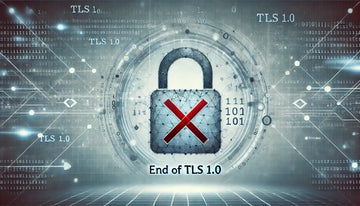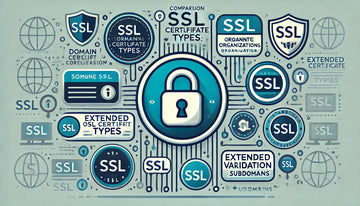In the current digital age, online browsing is an integral part of our lives. However, this convenience comes with risks, as cybercriminals are constantly lurking in search of opportunities to steal personal data and compromise online security. In this article, we will explore essential tips for secure online browsing, and how using HTTPS, backed by SSL (Secure Sockets Layer), can be one of the most crucial practices to protect your online security.
Why is It Important Safe to Browse Online Safe?
Secure online navigation is essential for several reasons:
- Personal Data Protection: Personal information, such as passwords, credit card numbers and identification details, is at risk if no action is taken to protect it.
- Prevention of Identity Theft: Cybercriminals can use stolen information to commit identity theft, causing serious financial and personal consequences.
- Avoiding Online Fraud: Online scams, such as phishing and shopping fraud, can lead to significant financial losses if they are not detected in time.
- Sensitive Information Security: Confidential data, such as medical or business reports, should be protected to avoid serious consequences in terms of privacy and confidentiality.
Tips for a Safe Navigation Online
- Keep your Devices Updated: Update your operating system, browser, and apps regularly. Updates often include crucial security fixes.
- Use Secure Passwords: Uses strong passwords that combine letters, numbers, and special characters. Avoid obvious passwords and change your passwords periodically.
- Implements the Two Factor Authentication (2FA): Enable two-factor authentication whenever possible. This adds an additional layer of security by requiring a second form of verification in addition to the password.
- Educate Users about Phishing: Learn to recognize suspicious emails and messages that could be phishing attempts. Do not click on links or download attachments from unknown senders.
- Browse Safe Websites (HTTPS): Make sure that the websites you visit use HTTPS instead of HTTP. HTTPS guarantees encrypted communication between your browser and the server, making it difficult for attackers to intercept your data.
HTTPS and its Importance in Online Security
HTTPS (Hypertext Transfer Protocol Secure) is the secure version of HTTP, the protocol used for online communication. HTTPS uses SSL/TLS encryption to protect the information transmitted between the browser and the server. The following is detailed why HTTPS is essential:
- Data encryption: HTTPS encrypts the information transmitted, which means that even if an attacker intercepts the communication, he will not be able to read or use the data.
- Website Authentication: HTTPS verifies the identity of the website. When you see a padlock in the address bar and the URL starts with .https://, you can be sure that you are interacting with the legitimate site and not a fake site.
- Data Integrity: HTTPS ensures that the data is not altered during transmission. This prevents the manipulation of data by attackers.
How to Identify Safe Web Sites
Making sure you're interacting with a secure website is essential. Here are some ways to identify them:
- Check the URL: Check that the URL starts with .https://. In addition, look for the icon of a lock in the address bar.
- Investigate the SSL Certificate: Click the lock and check the details of the SSL certificate. Make sure the certificate is issued by a trusted entity.
- Avoid Websites No Insurance: If a website appears not to use HTTPS or appears suspicious, evict it. It's better to prevent than to regret.
Conclusion
Secure online browsing is essential to protect your personal data and online security. By following tips such as using secure passwords and two-factor authentication, you can reduce online risks. In addition, the implementation of HTTPS through SSL certificates is one of the most critical practices to ensure the security of your online communications. By keeping an eye on the signs of secure websites, you can protect yourself and browse the web more securely. Remember that online security is the responsibility of all users, and every action counts to maintain a safer online environment.