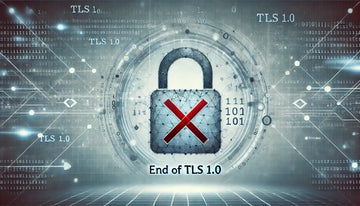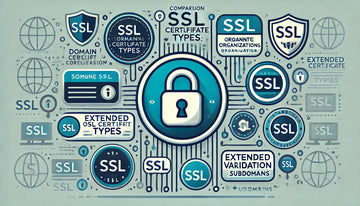In today's digital world, phishing attacks are one of the most common and dangerous threats faced by online users. These attacks, which are often presented as legitimate emails or websites, are designed to deceive people and steal their personal and financial data. In this article, we will explore in detail what phishing is, how phishing attacks work and, most importantly, how users can recognize them and avoid becoming victims.
What is Phishing?
Phishing is a form of cyberattack in which an attacker pretends to be a reliable or legitimate entity to deceive victims and obtain confidential information. The main goal of phishing is to steal sensitive data, such as passwords, credit card numbers or bank information. Phishing attacks are carried out in various ways, but are often presented as emails, text messages or fake websites that mimic well-known companies or organizations.
How Phishing Attacks Work
The process of a phishing attack usually involves several steps:
- Preparation: The attacker selects a target or group of targets and collects information about them. This may include searching for email addresses, social media profiles and other public information.
- Creating False Web Sites: The attacker creates a fake email or website that appears to be legitimate. This often includes logos and designs that mimic well-known companies.
- Message Sending: The attacker sends fake emails to victims, urging them to take specific action, such as clicking on a link or providing personal information.
- Victims' deception: Fake emails often use persuasion tactics to deceive victims. They can claim that there is a problem with the recipient's account or that immediate action is needed to avoid a threat.
- Confidential Information Obtaining: When victims follow the instructions of fake email and provide personal information, such as passwords or credit card numbers, the attacker collects it.
- Use of Stolen Information: The attacker may use the stolen information to commit fraud, steal identities or conduct unauthorized transactions.
How to Recognize and Avoid Phishing Attacks
Recognizing and avoiding phishing attacks is essential to protect yourself online. Here are some measures users can take:
- Check the Remitt: Before taking any action in response to an email, check the sender's email address. Whether it seems suspicious or does not match the entity it supposedly represents, it is a warning sign.
- Do not Click Links in Emails Not Requested Emails: If you receive an email requesting to click on a link or download an attachment and are not sure of its origin, do not. Instead, visit the entity's website directly by typing the URL in your browser.
- Look at Grammar and Spelling Errors: Many phishing emails contain grammatical or spelling errors. These are indications that email could be fake.
- Do not Provide Confidential Information: Legitimate companies will never request confidential information, such as passwords or credit card numbers, by email. If you're asked for this information, it's likely to be a phishing attack.
- Using an Online Security Solution: Good online security software can detect and block phishing emails before they reach your inbox.
- Check the Authenticity of the Websites: Before providing information on a website, check that you are using HTTPS. Observe the address bar to ensure that you start with .https:// and verify the SSL certificate to ensure its authenticity.
How HTTPS Helps Prevent Phishing
HTTPS, which uses SSL/TLS certificates, is one of the most effective measures to protect against phishing. Here's how:
- Data encryption: HTTPS encrypts the information transmitted between the browser and the server. This means that even if an attacker intercepts communication, he will not be able to read or use the data.
- Website Authentication: HTTPS verifies the identity of the website. When you see a padlock in the address bar and the URL starts with .https://, you can be sure that you are interacting with the legitimate site and not a fake site.
- Data Integrity: HTTPS ensures that the data is not altered during transmission. This prevents the manipulation of data by attackers.
Conclusion
Phishing attacks are a serious online threat, but with adequate awareness and security practices, you can protect yourself. Learning to recognize phishing signs, such as suspicious emails or unsafe websites, is essential to keep your data and security online. Using HTTPS, backed by SSL/TLS certificates, is an essential measure to protect against phishing and to protect more secure online browsing. Remember that online security is everyone's responsibility, and education and surveillance are your best allies to avoid becoming a victim of phishing.